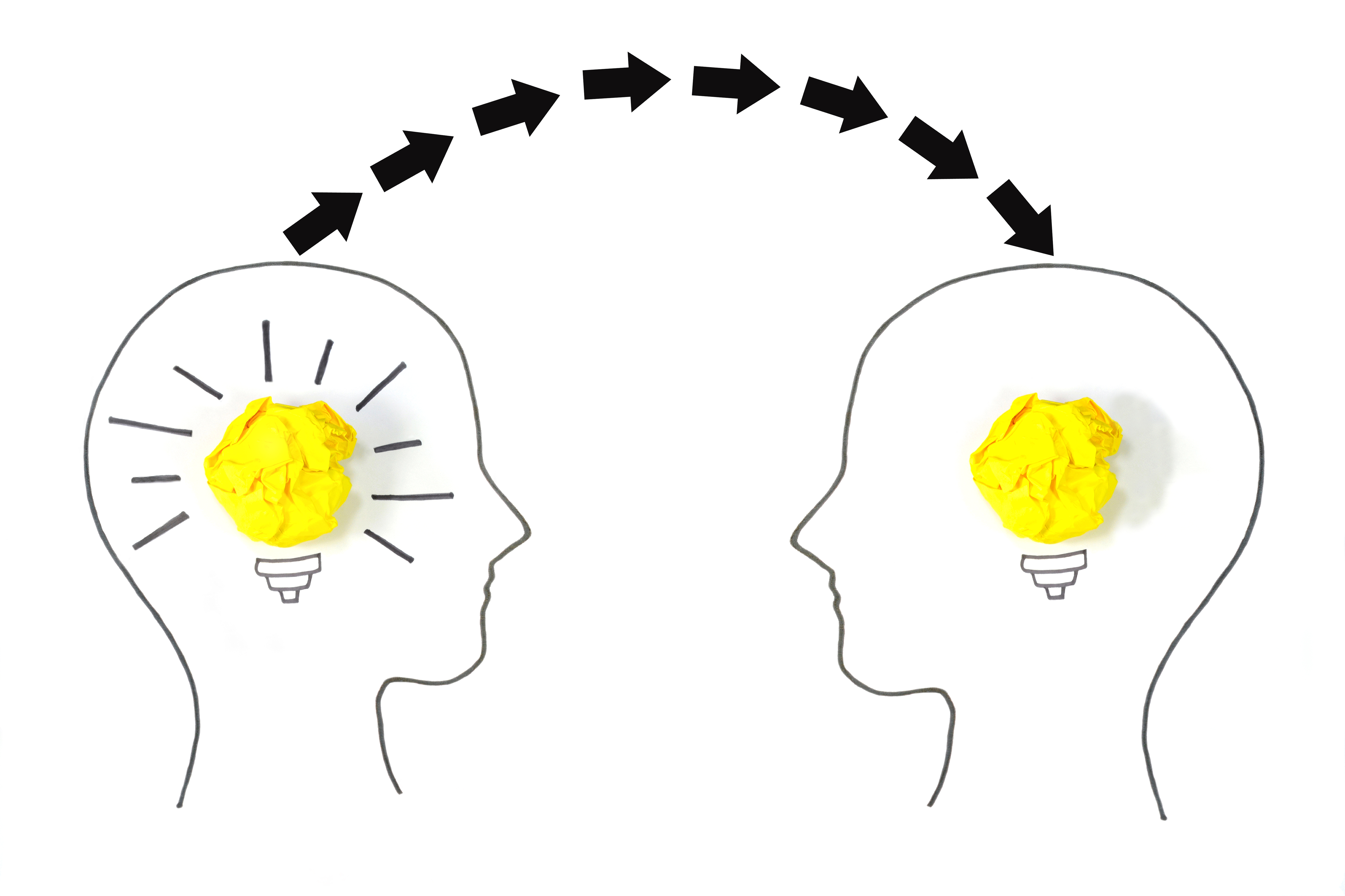Last summer, Turnitin shared a pack of free resources focused on helping educators teach students strategies for evaluating the credibility of sources. This set of resources, known as The Source Credibility Pack, contains over thirty classroom-ready files to be used and adapted for middle school, high school, and higher education classrooms. The resources are designed around The Source Credibility Guide, which proposes a six-step process for evaluating the credibility of sources. Each step in the process is organized as a lesson with corresponding practice activities. Example resources include a teacher guide, lessons (videos and slides), practice hand-outs, pre-post assessments, and a rubric trait.

Over the past few months, teachers have shared how they’ve used resources from the pack in their classrooms. Recently, I had the pleasure to speak with Julie Brand, Secondary English Language Arts teacher and Head of the English Department, who teaches at Lucaya International School in the Bahamas. Julie integrated the source credibility resources into her classroom curriculum on non-fiction texts. She focused on two lessons a week and provided several strategies for getting the best use of the resources. Below are her tips on how to effectively integrate source credibility activities in your classroom:
1. Familiarize yourself with the resources: Read through all of the resources before planning how to implement them in your classroom. Take time to review the Teacher Guide, open the lessons, read the teacher notes, preview the assessments, and choose how much or how little you want to use. If you follow Common Core in your district, review the Teacher Guide to discover which standards align with these resources. Getting familiar with the resources will help you understand how the lessons and practice activities fit into the six-step process presented in The Source Credibility Guide.
Julie reviewed each file in the pack, then chose which resources were most suitable for her classroom. Considering her class length of 55 minutes, she decided how much she could cover in class and what could be assigned as homework practice. By reviewing all of the materials, Julie grasped the larger scope of the unit and how it could fit into her curriculum.
2. Decide where the concepts fit into your curriculum: Review your curriculum to determine where source credibility fits best. Most humanities subjects include topics that align to concepts covered in the source credibility materials. For example, this topic aligns well with units focused on non-fiction texts, academic honesty, persuasive writing, propaganda, etc.
Julie decided to integrate source credibility into her classroom curriculum around non-fiction texts. Her students focused on concepts such as language, bias, and perspective, which tied to source credibility. Further, she plans to revisit The Source Credibility Guide towards the end of the year as her students develop a transactional writing piece as part of the curriculum.
If it fits in the curriculum, Julie suggests assigning a mini-research essay while moving through each step in the six-step process. As a result, students would have the opportunity to apply the skills while working on a consistent, purposeful assignment.

3. Modify the resources to fit your needs: The resources come ready for classroom use, but you can also customize them for your particular class/unit. For example, add relevant images to slides, include links to other resources in the slides, conduct practice activities using texts or web articles you’re focusing on in your classroom, etc. The resources are intentionally flexible, allowing teachers to adjust them according to instructional styles, classroom formats, and grade levels.
Julie decided to modify the instructional PowerPoint lessons to custom-fit her classroom. She converted the PowerPoint lessons into Google Slides for ease of sharing with students through the school’s learning platform. Then, she made a custom cover slide, embedded the lesson video towards the beginning of the slides, created a hyperlink to the lesson practice worksheet, and generally customized the slides so they were relevant to her classroom curriculum and timeframe.
4. Consider your sources: Try to use current, relevant sources for the lessons and practice activities. Engage students by sharing (or asking them to share) sources about something you’re currently studying. Evaluating sources can be a dry and heavy topic, but it doesn’t have to be if students can meaningfully connect with the information from the sources.
Since Julie integrated source credibility into her non-fiction text unit, she engaged students with current news articles. She chose articles from “Article of the Week,” a website maintained by Kelly Gallagher. Students were also asked to collect interesting articles to apply during the practice portion of the lessons. She introduced Google Scholar as a method for students to more easily search for credible articles without having to filter so many sources.
5. Suggested lesson sequence: While some educators may decide to only access a few resources to target instructional or intervention needs, others may decide to integrate the source credibility resources as a comprehensive unit. This table provides a suggested lesson sequence for teachers interested in integrating these resources as a unit:
We want to hear from you! If you’re using these resources, please share your experiences with us on Facebook or on Twitter and tag #turnitinteachers.
Turnitin Feedback Studio User? Check out the Source Credibility QuickMark Set and Source Credibility Rubric Trait to use in your Feedback Studio account.
Not a Feedback Studio user yet? Click below to learn more!