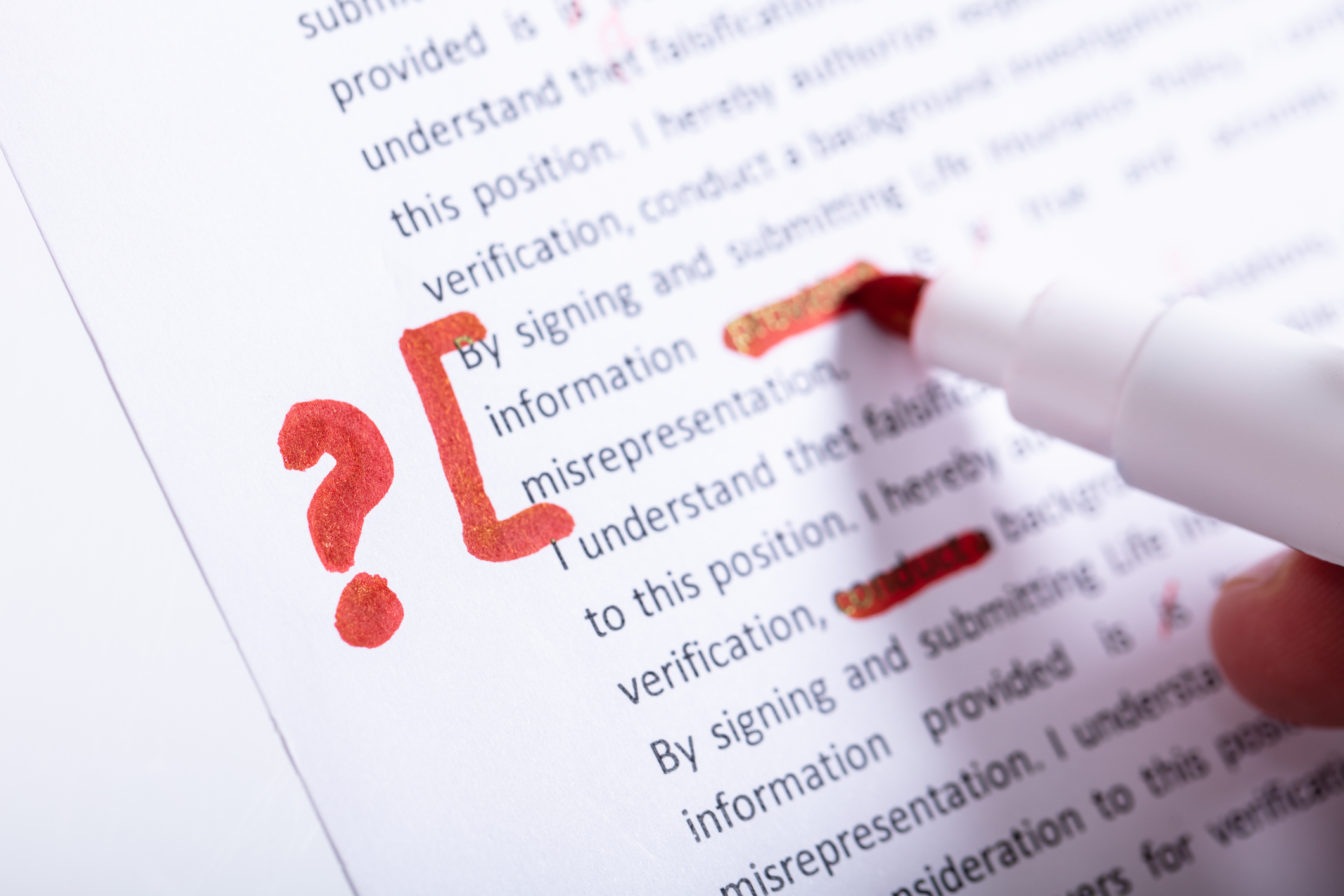The typewriter arrived on the scene formally around 1870 and quickly became indispensable the world over for almost all writing tasks. The click-clack of keys was common chatter in the background of many businesses, and students--hoping to craft a “professional-looking” final draft--dropped the pen and instead painstakingly typed their work, with a whiteout wand in hand for mistakes.
Then, in the 1980s, after a brief flirtation with word processors, we were introduced to the now widespread desktop computer. Humongous at first, this impressive machine began replacing typewriters for various tasks, eventually showing up--more reasonably sized--in homes as a bulky desktop or in shiny rows in schools’ computer labs.
But that wasn’t all: a part of the word processing... well, process, was spell-check, a function widely available on mainframe computers in the late 1970s. Far from the whiteout lines of the typewriter era, writers could now type in their words and have the computer suggest a revision. Fast-forward to 2009, when solutions to check the very grammar of a written piece became available and now, in 2020, spell-check and grammar-check are as much a part of the word processing process as hitting save or print.
So: why isn’t plagiarism checking a part of the word processing process, too? Naysayers might say, “But wait! How would students learn how to cite correctly if they are automatic?” Even as we advance in our technology and learning tools, we need instructors who can teach the basics, so students can learn foundational concepts in order to utilize the tools efficiently. Virginia Berninger, a professor emeritus of education at the University of Washington, said it well: “You need a certain level of spelling proficiency to even recognize whether the computer understands your intentions.”
If you consider features built into the computer process as expressions of what a culture values, then you’ll understand why we think that academic integrity is so important, it should be built into the process. Here at Turnitin, that is why we’ve integrated with Microsoft Teams (MSTeams) to make the originality check a little more organic.
The Microsoft Teams integration will enable customers to seamlessly access Turnitin’s similarity checking service right within Teams. Unlimited submissions are automatically available to students, which means they can see their Similarity Score as many times as needed and make revisions, prior to the deadline. Instead of an adversarial, teacher vs. student situation where an incorrect citation causes chaos, the Similarity Check in Microsoft Teams is a formative process, a chance to reflect and redirect as a project unfurls, instead of being a score that is received after the writing process is complete. Even better, this integration will check Microsoft Word, OneNote, PowerPoint and Excel files submitted through Microsoft Teams, which allows students across subject areas to turn in their best, original work.
From typewriters and computers to iPads, spell-check and beyond, we’re excited to be a part of the evolution of the word processing process. And who knows? Maybe sooner than we imagine, automatic plagiarism checking will be as normal to our word processing process as whiteout wands used to be.
Interested in learning more? Join us at BETT 2020 from January 22 - 25 in London, UK, where we’ll be joined by Rob Whitehead and Rob Lea from Barnsley College. There, they’ll be sharing how our MSTeams integration has helped to make teaching and learning even easier.
Not in the London area? You can still learn about our Microsoft Teams integration with our webinar: Owning Originality: How to Empower Students with Turnitin and Microsoft Teams.
Tuesday, February 4th, at 8 pm PST/Wednesday, February 5th, at 3 pm Melbourne Time
Thursday, February 6th at 8 am PST/4 pm GMT